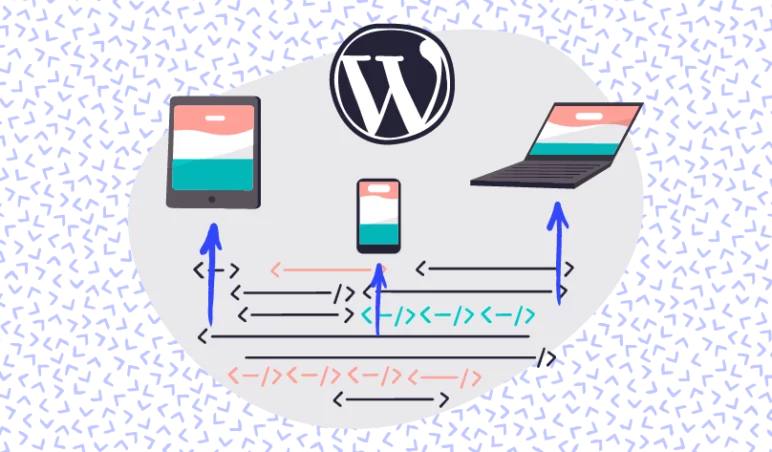APIs and integrations make the internet tick. Without them, communication between websites and different parties would be a lot more time-consuming and difficult.
If you have a website that needs to convey information to your customers – whether that be a booking form, payment portal or even weather updates – then a bespoke WordPress API and integration could be just what you need.
While APIs and integrations help humans out, they’re really there for software to read, digest and transfer details fluidly.
Below, we’ll detail what an API is, how they can be integrated into WordPress and how they can benefit your website.
What is an API?
Have you ever gotten a 404 error? You probably have. Well, that’s an API. Have you ever used Google Maps? That’s an API, too! Remember that time where you accidentally conversed with a Twitter bot? That’s also an API. Are you confused yet?
As you can see, figuring out what an API is can be difficult as they’re all so different. To put things simply, the term API stands for “Application Programming Interface”, which is a small bit of software that allows two applications to interact with each other.
An API is the piece of code that can allow your website to interact with a third-party. So, if you imagine your website as a television and the third-party as electricity, then the API is the socket in the wall; it ties two different entities together.
APIs make the internet more connected, more data-intensive and more communicative.
Broadly, there are two types of APIs: REST and SOAP. SOAP was the original API, and it is still used today to power many digital connections. REST is the newer method, and it’s all about using the internet’s tech to pass on data. Most of the time, you will be using and interacting with REST APIs, especially on WordPress.
The REST API provides an avenue to integrate non-WordPress functionality and systems into the platform. This allows experts like us to create everything from new front-end experiences to remotely controlling a WordPress site via third-party software. In essence, REST unlocks the potential of WordPress.
Generally, by integrating an API with a third-party system, websites can reduce their manual processes and free up valuable time to be working on other things.
So, what is a WordPress integration, and what APIs do you tend to see on the platform?
What is a WordPress Integration?
A WordPress integration is simply interweaving a third-party function into WordPress using an API. This allows for extra functionality on a WordPress site that was previously not possible.
These third-party tools can be implemented via plugins, or with custom code that gives two systems the authorisation to talk to each other and pass data back-and-forth.
Plugins are add-ons for WordPress that can be installed quickly and can either be quick to configure or take a good amount of effort depending on the complexity. However, the idea of a plugin is to cut out a lot of the manual integration work. A lot of plugins are still powered by APIs and can allow your site to talk to other platforms. Good examples of this method are plugins like HubSpot or Zoho CRM, where contact and marketing data is passed to these third party systems from your website.
In the majority of cases, when wanting to link up a third party to your WordPress site, there isn’t a plugin created to do the job (or, in a lot of cases, the plugin isn’t good or secure enough to handle the connection properly). In these scenarios, a custom integration is required and need a specialist’s touch to get working.
WordPress is a highly flexible CMS, and its API allows for a lot of advantages for your website.
What Are The Benefits of Bespoke APIs and WordPress Integrations?
The best way to discuss the benefits of bespoke WordPress integrations is via examples. We have installed many APIs to link WordPress sites to third parties, including:
- Amazon AWS
- Codeweavers
- Microsoft Dynamics
- Bet365
- Royal Mail
- Sage
What did all these different integrations and APIs have in common? They were all focused on improving user experience in some way.
For our Bet365 integration, we managed to be the third development provider to be granted permission to integrate with the company. It required us to pass strict security protocols, but allowed us to provide functionality for websites to receive live betting odds and results on their website.
Thanks to this, we could write a bespoke, custom integration which improved user experience and allowed a client to show third-party data without a user having to go off-site. Ultimately this meant positioning our client as a market-leader in their sector by providing users with functionality that few other websites could offer.
It doesn’t stop with WordPress, though, as WooCommerce can benefit from a considerable number of potential integrations. Putting in place a specialised payment portal, for example, is a much-needed integration and it can improve conversion rates across a site.
A huge benefit to any online retailer is to have their stock, orders and invoices all fully in sync between their website and their accountancy software. Sage is the market leading accountancy software for SMEs, so it’s a popular request for us to integrate it with WooCommerce. By integrating Sage, our WooCommerce clients could synchronise accountancy data such as customer records, orders and invoices, reports, stock levels and other data and cut out the regular manual intervention that would otherwise be required.
The benefits of bespoke APIs and integrations are far-reaching, but they really come down to sharing data to improve a user’s experience of a site in some way. This can be as simple as displaying live updates to ensuring their data and records are handled with the utmost care.
Usually, where there is an innovative or polished website, there is some form of integration involved. The internet is made for us to be connected, and if your website isn’t making the most of that, then you’re missing out.
What is Required to Integrate with WordPress?
If you’re considering how you could benefit from a custom integration between a third party tool and your WordPress website, there are a few small things you’ll need in order to get started.
API Documentation
When speaking to our team at Illustrate Digital, or indeed any specialist WordPress agency, this is the first thing you’ll likely be asked for in relation to integrations. Any good, well-built API will have been created with some well-written documentation to accompany it. It’s the user guide to everything the API was built to do. Without it, creating an integration wouldn’t be too different to searching for a needle in a haystack!
Most APIs work using ‘endpoints’. These are ways of opening a secure channel for specific data to be transferred. The documentation tells us what the purpose of each endpoint is, how to use it, as well as what it means when an error code is returned.
Authentication
By their very nature, APIs are built to be secure. And so most integrations between two systems, especially where data is being shared, will require authentication to use.
For some integrations this is a set of secret keys, for others it’s a username and password. The four types of authentication for REST APIs are:
- HTTP Authentication (Basic & Bearer) – usually not very secure
- API Keys – most widely used but not fully secure
- OAuth (2.0) – the best choice for identifying personal user accounts
- OpenID Connect – an identity layer on top of OAuth
More secure, restricted APIs may also require your server or ever computer’s IP address to be whitelisted as a second layer of authentication, further preventing copycats and hackers from accessing your data.
An Integration Plan
Last but most certainly not least, before diving in to developing an integration, you’ll need to have a clear plan on how you’d like to use it.
How will your data flow? One way, or two ways between both systems? For example, from one system to another saying a purchase has been made, then back to the original system to share the latest amount of stock.
How regularly does the data need to synchronise? Once every 24 hours, in realtime, or only when something happens like when a user logs in to their account?
There are many more questions that could be asked about how your integration should work, depending on the complexity of your third party provider and how simple or complex their options are. It’s important to have a good plan before you get started and for the developer to understand this before they create any code to make it happen.
Discover How WordPress Integrations Can Help You
If you think your website could benefit from a specific integration, then give us a call. Find out more about how we can help you with integrations and APIs today.
We partner and collaborate with you and any third parties to draw the best out of any solution we create and to ensure it’s done right the first time.