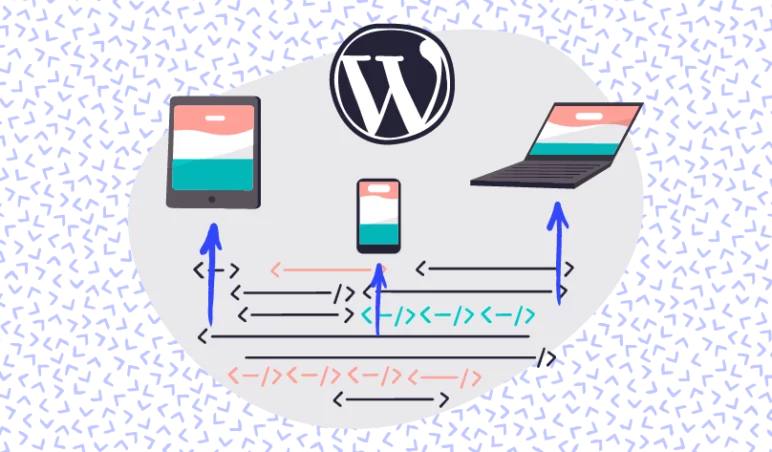First, what is Google Shopping?
Google Shopping is a service that allows you to display your products as Google Shopping ads in Google search results.
Google’s algorithm takes what you searched for and determines if you are looking for a product and what, if any, products in Google Shopping are relevant to you. Based on the relevance and the cost of the ad space at the time, Google will display your advert. You pay the cost for the clicks you receive – just like Google Adwords.
Google Shopping ads are managed from the Google Merchant Centre. From here you register your account, products and details like the price so that they can be used in various services. You then connect your Adwords account or create a new one in order to manage the payment for adverts.
Google Shopping is an incredibly powerful tool to bring your products directly in front of your customers when they are already searching for related products within Google Search.
Google Shopping and WooCommerce
In order for Google Shopping to work, you need to send a feed of your products to the Google Merchant Centre. If you are already running a WooCommerce store then this is the perfect tool for creating an updated and consistent feed of your products. Let’s take a look at the main parts of this process.
Feeds
A product feed is a CSV, XML or JSON file containing details of the product such as name, description, price and images. When generated from WooCommerce then the feed is populated directly from your shop products.
Google Merchant Centre has tools for allowing you to include various types of information with your product which will vary depending on the type of store you have and how you have configured your products.
Once you have this feed ready then you would submit it to the Google Merchant Centre ready for use in adverts.
Plugins
WooCommerce doesn’t provide a means of generating the feeds for Google Shopping out of the box. In order to add this functionality, there are many paid and free plugins available. These plugins are designed to take the products in your site and export them in the correct file format to submit to Google Merchant Centre.
Every plugin will vary in functionality but generally you will be able to configure different parts of the feed to suit the specific requirements for your store and detailed by the terms of the Google Merchant Centre.
Many premium data export plugins such as WP All Import Export allow you to configure a Google shopping feed using the custom feed generator.
Custom feed
Not every store will have the same requirements for the product feed. Depending on the specific needs of your store you may need to generate something more customised than a plugin will provide. If this is the case you can have a custom feed developed for you by a competent developer. The benefit of this approach is that you have complete control over the format and functionality of the feed.
Connecting Google Shopping to WooCommerce feed
Once you have your WooCommerce store generating a product feed you then need to submit this to Google. To start, you will need to sign up for a Google Merchant Centre account. Once logged in there is a Feed section under Products. This area will let you upload a feed that you have downloaded as a file or connect your website using FTP/SFTP or provide the URL of a feed. The benefit of FTP/SFTP and URL methods is that your website can regularly generate an updated feed of products that Google Merchant Centre can regularly check and update from.
Once you’ve submitted your feed there are tools in the Merchant Centre to verify and help fix potential issues with the feed format.
After that you can follow the instructions here for further steps to complete the setup of your Shopping Ads.