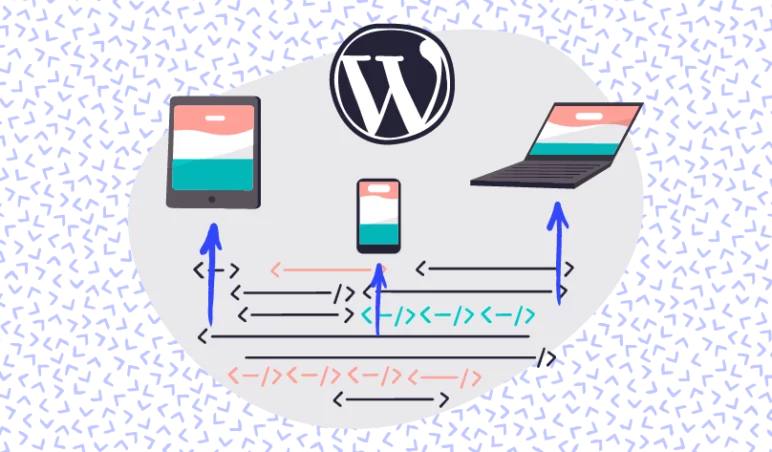Introduction to CMS
Modern websites have become more and more complex over the years. Initially websites were built as “static” pages of content. Everything you saw was coded and built as a single file that you accessed to see the website.
As websites became more complex technology came along to allow for websites to become more “dynamic”. The idea was to avoid repeating work and so why add that same navigation, header and footer to every file on my site manually? Dynamic websites took these items and separated them into individual files that you called in when needed. This saved a lot of time and also meant that when you wanted to change a portion of the site you only changed the one file and not every instance of the code.
This is great for sites that didn’t have much content that was regularly changed but it still caused problems if you wanted to regularly add, remove and change content in a user-friendly way without having to change the code of your website every time.
This led to the content management system or CMS. The idea was that you had a piece of software that allowed you to access the “backend” of your website and create new pages of content. This content was separate from the template or page that it was displayed in. You could create the design of your site with an empty content area and reuse that template for many different pages with different content.
That is exactly what WordPress is. It is a flexible content management system that allows you to add many types of content and functionality to your website without having to modify the theme. You can leave developers and designers to focus on the code while you have marketers and content creators using familiar text document editors and graphic interfaces to maintain the content of a website.
WordPress and managing your website
WordPress has existed since 2003. Over the years it has gone from a basic blogging platform to a content management system and beyond. Now you can use WordPress to manage almost any aspect of your website. Enhanced by addons called plugins it is a tool for SEO, a database of contacts, an ecommerce platform and countless other things. It has become less of a content management system and more of a website management system.
Customising WordPress
WordPress is the heart of any website that is built with it. Customising your website content, design and functionality is now as much a part of the system as blogging. There are to primary parts of WordPress that make it so customisable and powerful. You can change the design of your site easily using themes, and you can enhance or completely transform the functionality of your site using plugins.
WordPress Themes
One of the most important parts of your website is the way it looks. WordPress allows you to add different themes that completely change the look of your website. The benefit is that you can very often change a theme and instantly apply a new look to your website without losing any of the content you’ve been building up over time.
Themes come in many varieties. Some are incredibly simple and make every page look the same, some allow you to change the way each page looks and other come with advanced page builders so you can completely build the structure of your website pages to suit your needs.
WordPress has an entire repository of themes you can install for free. Some of them are great but generally you will find that they are limited in functionality and don’t allow the flexibility you need to grow your site.
The other option is premium themes. These are themes that you purchase from 3rd party developers. These themes can be incredibly simple or complex depending on how much functionality is included. You have to be cautious with premium themes because every developer will have a different approach to building functionality and changing from one theme to another doesn’t always mean that all of your content will continue to work.
The final option is to go for a custom theme. This is the best way to get a simple and lightweight theme that does exactly what you need it to do. Many WordPress developers will build themes completely from scratch or using various starting themes. Custom builds will be the most expensive but are also more likely to come with tailored expertise to help you succeed in your specific business.
WordPress Plugins
Plugins are a great way to add new functionality to your WordPress website. With almost no experience you can browse the WordPress plugin repository and find over 50,000 plugins.
Plugins will do anything from adding e-commerce tools to your website to creating complex message boards. If there is something you want to achieve with your website there is a good chance someone has already developed tools for it and put them on the repository.
As with anything from 3rd parties, you need to be careful what you install on your website. Not every plugin can be trusted.
You can also purchase premium plugins from various 3rd parties. These might be complete tools such as membership plugins or upgrades to free plugins that are available on the WordPress repository.
Other uses for WordPress
There are many more uses for WordPress beyond basic websites. Modern WordPress sites have led the way in changing the way we use the internet and browse websites.
Efficient websites
One of the problems with large-scale websites is that the more users you have the more your server has to do in order to collect all of the pieces of the theme before inserting any content and displaying it. Many technologies have been developed to combat this issue but on sites that receive thousands of visitors daily you can still have performance issues with the best servers.
WordPress has now got it’s own API – a tool for communicating with the WordPress database to get information such as content without having to access the theme or any other server-intensive parts of the system. This has led to some developers building WordPress sites that only use the API to display content inside completely separate websites that are built using technologies like Javascript.
The benefit of this approach is that you can build websites that hardly need to access the database and can do much of the processing in a visitors web browser. Instantly, you reduce the load on the server and databases and create a website that can run smoothly under incredibly intense loads.
CMS for App and Website
Another use for the WordPress API is that you can have your WordPress website become the central point for all of your data. What if you were producing masses of content for a technology blog? If you were writing articles for your website, why replicate your work for an app? Using the API and various other tools you could easily let your WordPress site become the management system for both your website and your app!
Central point for web application content
This concept can be taken further. WordPress can suddenly become the central point of all your content online. You could use it to control Facebook and Google optimised articles, for social content and many other types of content.
Summary
WordPress is an incredibly powerful tool that makes up the majority of the CMS market and powers some of the biggest websites on the internet. Because of the thriving community that is involved in creating and updating WordPress, themes and plugins it is a platform that has adapted to work in almost any situation.
If you’re interested in how WordPress can help you grow your business or make your processes more efficient, why not get in touch with our team?